
Campaign Influence is Salesforce's way of attributing multiple campaigns to one opportunity, however each opportunity can only have ONE primary campaign for ROI calculations and rollup summaries. Although multiple campaigns cannot be used to populate rollup fields, Campaign Influence allows users to report on the success of multiple campaigns that are related to an opportunity.
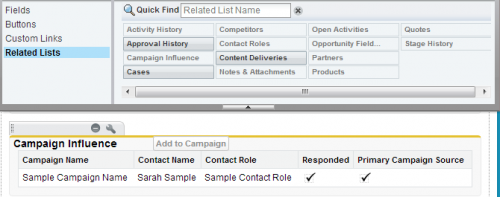
To view the Campaign Influence on an opportunity detail page, just add the related list to the page layout. Once this is done, you can manually add the opportunity to campaigns or you can rely on automatic association (if it is enabled).

Automatic Association is executed when a contact role is added to an opportunity. Salesforce will automatically update the Campaign Influence related list with any campaigns that are associated with the contact roles on the opportunity.
